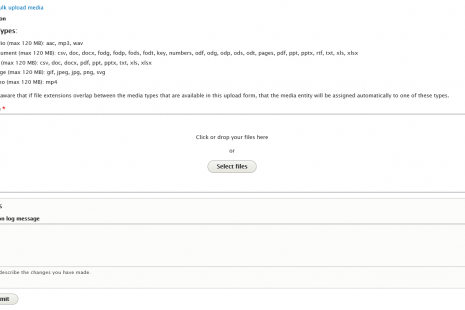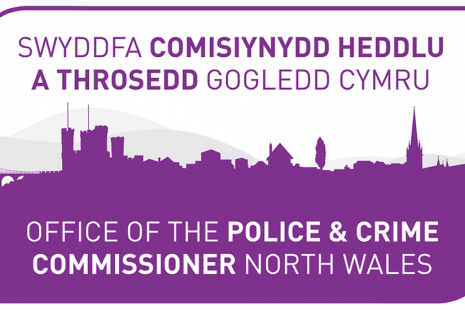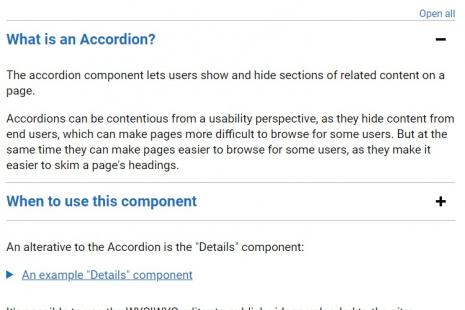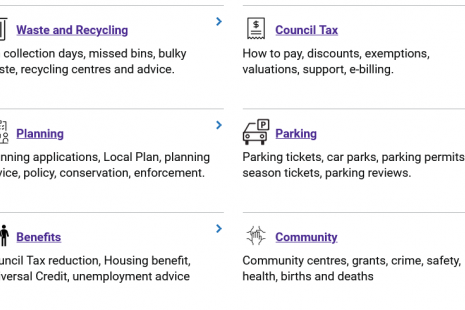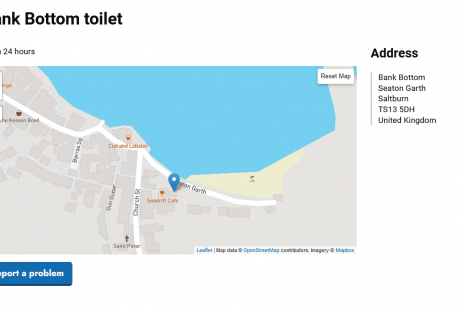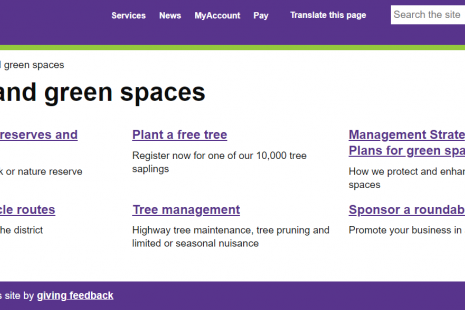The 1.6.0 release of the Platform rounds off work on making the system fully multilingual. It also adds Bulk Media Upload functionality to the product.
The 1.5.0 release of the Platform ensures that every element in the site is translatable using "full text" transactions.
We're pleased to announce that Angus Council have signed a contract to deliver a new website for their safeguarding team using Council Platform.
We're very pleased to announce that following a public tender process, The Office of the Police and Crime Commissioner of North Wales have chosen Public Platform have chosen Council Platform's sister product, Public Platform, for the rebuild of their website.
The 1.4.0 release of the Platform sees the addition of GOV.UK style "Accordion" and "Details" WYSIWYG components.
The 1.3.0 release of the Platform sees the addition of the “Chevron Card” styling of www.gov.uk on task lists in the site.
This release adds a number of "minor improvements" to the Platform to meet the immediate requirements of the organisations who are actively building their new sites.
We're delighted to announce that following a public tender process, Bletchley and Fenny Stratford Town Council have chosen Council Platform for the rebuild of their website.
The stories of Star Hobson and Arthur Labinjo-Hughes have been harrowing to read. In an effort to make a difference, we are offering safeguarding boards a free implementation of a safeguarding website using Council Platform.
We introduce a new Block that automatically populates a page with links and text to its child pages. This is perfect for when creating a Service or Department page that needs to display all the webpages in its section. As with all our Blocks, it is inspired by the GOV.UK Design System so as to be accessibility compliant.