Council Platform organises pages using Books. When creating or editing a page you can choose to add the page to an existing Book, or make it the start of a new Book.
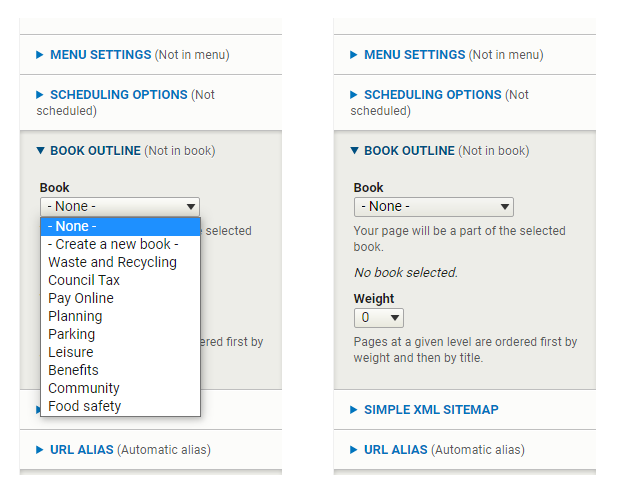
The page with the lowest weight is the top-level page of a section, or Parent page. This page will contain links to all the other pages in the section, or Child pages.
A common task is adding a new page and integrating it into the existing site layout. By adding a page to a Book, the website will automatically group them together.
To use the Book:
- Create your page
- Select the section you want to add it to under Book, in this case Parking
- Choose your page layout. 'Informational Page - Sidebar' will add a sidebar listing all the other pages in the section.