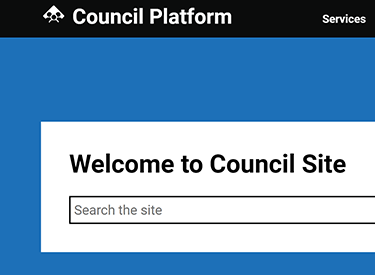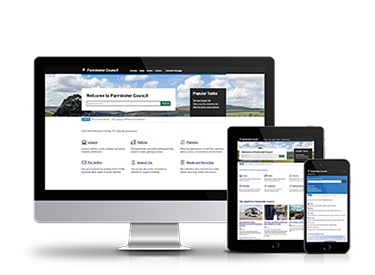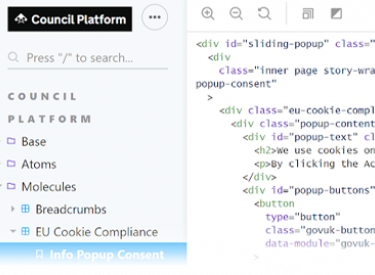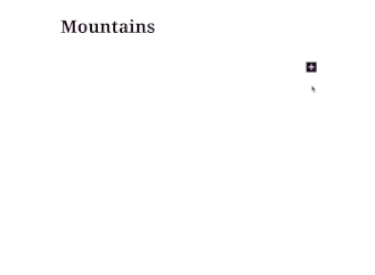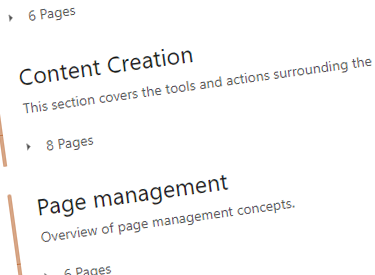The tools to run your public sector website.
Hierarchically organised service pages
The Platform assumes service webpages will be grouped by service area. This makes for an intuitive frontend as users can drill down by service area.
The ability to suggest related pages
Content editors can manually add related pages suggestions.
A-Z service listing
The site contains a special page with all services listed alphabetically.
Service synonyms
Service Synonyms allow content editors to label services with multiple names.
Magazine style news pages
The Platform contains a News page complete with built-in categories and filters to help explore content.
Event listings & calendar view
Allow your visitors to see a clean and simple monthly calendar of events on in your area.
Powerful global search functionality
The Platform uses Solr, an enterprise-grade search engine.
Easily manage external links
Easily set rules for external links on the whole of your website.
Newsletter sign up integration
Either on-site or via a third-party system such as MailChimp.
Search result highlighting
The Platform highlights the matched words or phrases in the search results.
Fully bilingual with manual and machine translation
Every public sector site should expect foreign language users.
Easily create custom multi-step forms
Create intuitive WYSIWYG forms and surveys inheriting the GDS look and feel.
Content change history
All content changes are captured as revisions. Easily roll back or compare.
Site-wide & page alert notifications
GDS pattern based global "site alerts" and page/section based "page alerts".
Scheduled publishing & expiry of content
Content can be scheduled for both publication and un-publication by content editors.
Encourages social media sharing of content
Easily add social media sharing buttons on key site content such as Services, Events and News.
Automatic “breadcrumb” navigation
A “breadcrumb” navigation menu is built up automatically as content is added.
Password protect public facing pages
Webpages can be protected on an individual page basis or by section using the URL path.