Council Platform lets you create both recurring and one-off Events, with options for entering prices, locations, and times.
How to create an Event:
- Choose the Event type from the content creation menu,
- Add your main text and title,
- Add your price, your address, the date and how often your event occurs,
- Publish.
Events are displayed on a Calendar page for easy browsing. Users can also switch the display to a list of Events.
Council Platform has many different options for setting recurring dates in a 'human-friendly' format.
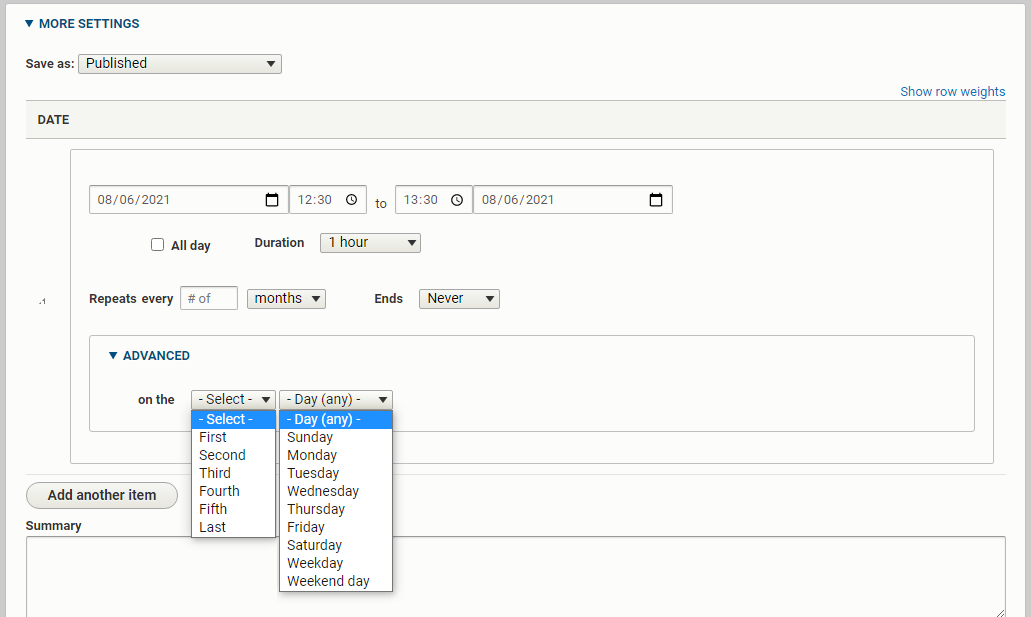
This allows you to set the Event frequency in formats such as "the first Tuesday of every month".