How much can a Council Platform site be customised?
This is a question we often run into when prospective clients are weighing up whether Council Platform will work for them.
The simple answer is “however much you want”!
The longer answer is more nuanced, but we’ll try to explain it across a series of “Feature Focus” posts.
First, some background on how the look and feel of Council Platform sites is controlled…
The “theme” code of Council Platform has 3 tiers to it:
- The GOV.UK Design System.
- Some “glue” code to integrate the GOV.UK Design System with the Content Management System of the Platform.
- A site specific theme.
As you move down the theme stack, each tier is capable of overwriting and augmenting the one above. So, changes in the site specific theme override everything. This is what allows us to say that sites can have any visual appearance you want. For example, all the sites below were built using the Platform, and they have their own unique look and feel:
These first three theme tiers are all stored in the codebase of a site. On top of the codebase come visual customisations from the Council Platform application itself. These are controlled using a site’s web-based admin system. This adds an extra couple of layers for look and feel customisation:
- A site’s theme settings.
- A site’s “asset injector”.
It's easiest to explain what these are with some screenshots. We’ll look at look and feel customisation using a site’s theme settings first, as this is straightforward to illustrate.
The “default” look and feel of a Council Platform site closely follows that of the GOV.UK Design System, but with brand specific colours and logos applied. This is all editable within the theme settings of a site’s admin system.
For example, here is a screenshot of a demo site made for Eastleigh Borough Council earlier in the year:
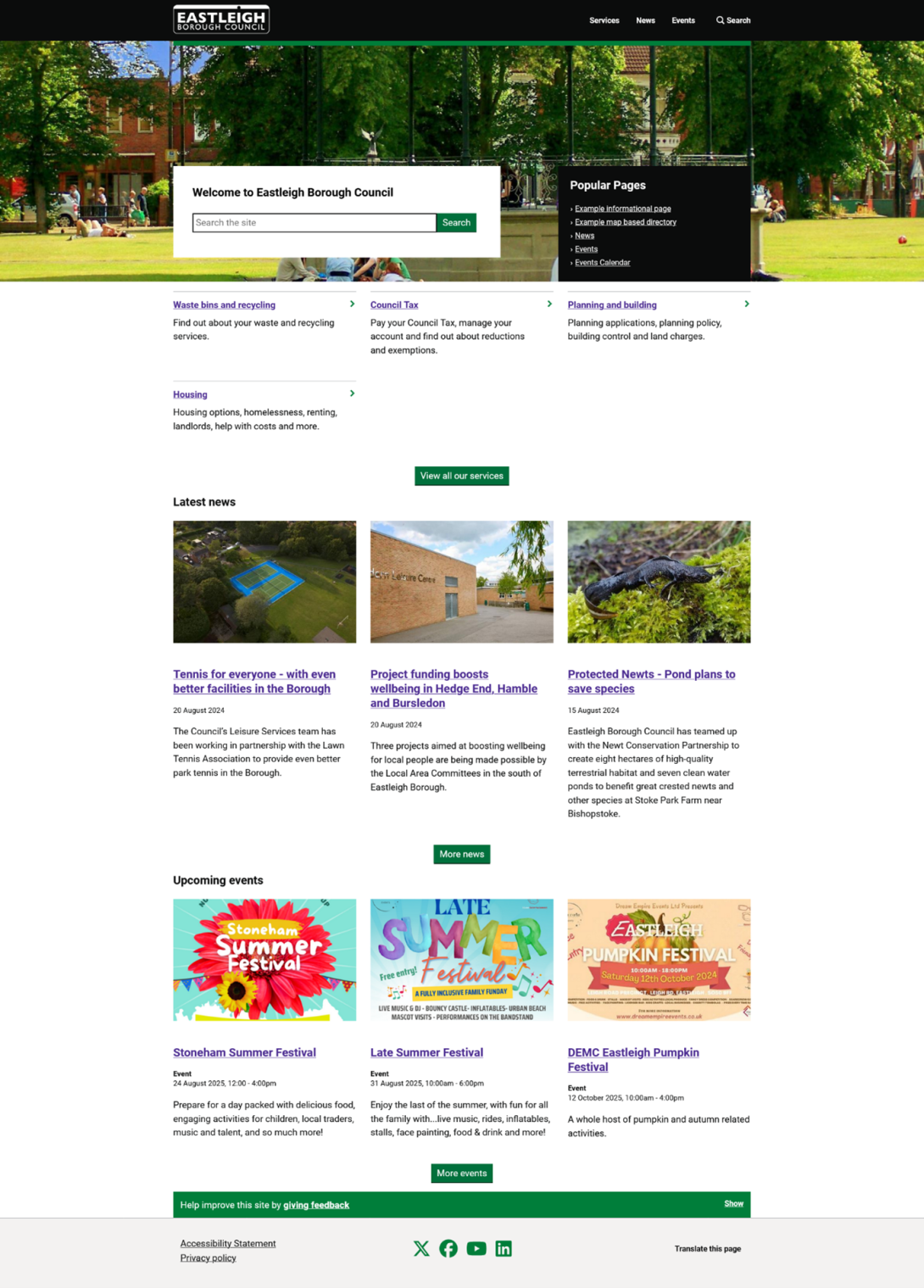
And in the site's admin system, the theme colour settings are configured as follows:

The colour swatches in the above screenshot are actually "colour picker" widgets to make it easier to change colours as required.
These theme colours are then picked up and used throughout the site by the global style rules in the site's codebase. They’re also picked up by the content editing system of the Platform for use when building pages:
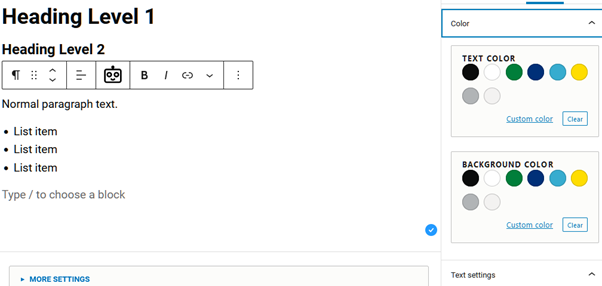
Using these colour settings, as well as configuring some other theme options in the admin system (such as a site's logo and favicon) provides basic look and feel customisation of sites.
But, this isn’t very impressive! So, in the next feature focus post we'll look at a more powerful piece of look and feel customisation, the site’s asset injector.