The trusty Events Calendar has been the way for clients to display their upcoming local events in a user-friendly manner.

But since our initial release, we've added two new ways of displaying the Events Calendar. By clicking the bullet points icon, users can view events in a chronological list.

Or by clicking Change view, users can see a more visual table of events in a card format.
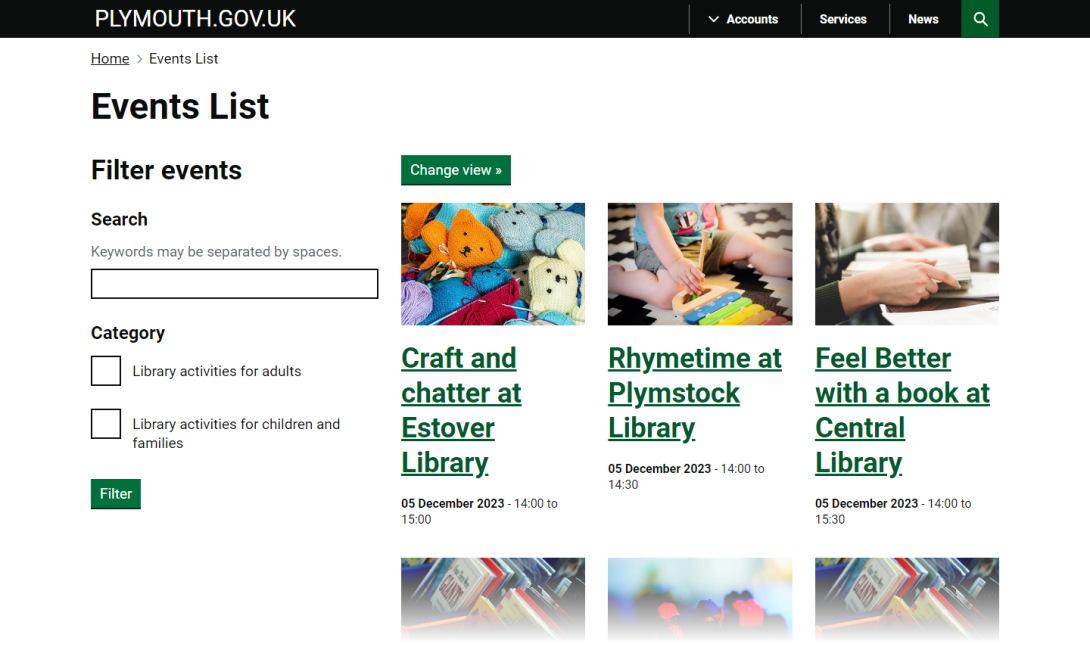
We hope these views come in handy for advertising all your upcoming festive events!